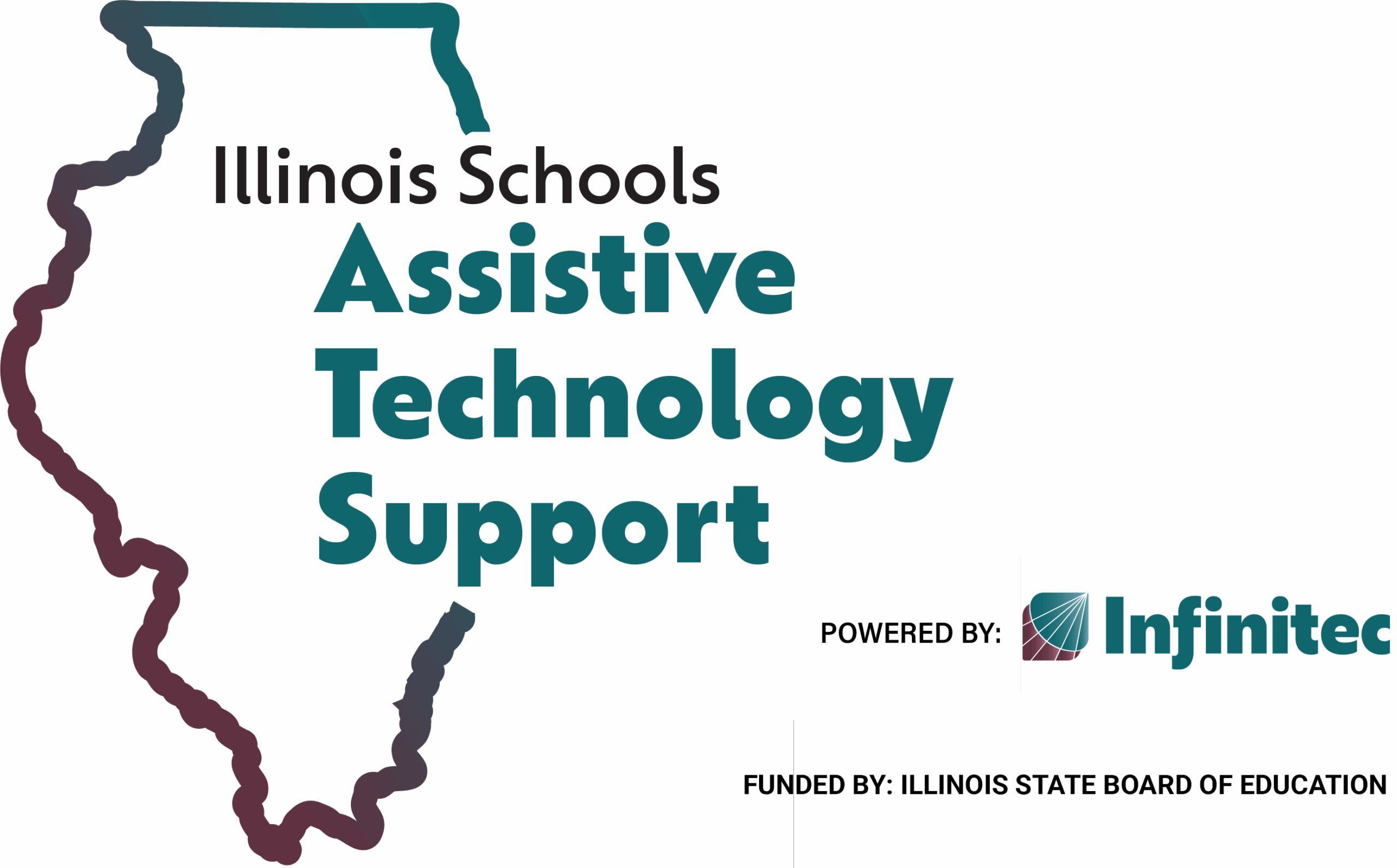Resource Guides
These Resource Guides are PDF documents, each of which provides a basic introduction to features commonly available in assistive technology software and hardware. If this is your first time using the resource guides it is suggested that you start with the guide on AT Tools. This document reviews some of the features and considerations to keep in mind when looking for assistive technology tools across categories.
Since most AT software programs and many AT devices are regularly updated by the vendors who create them many of these tools quickly go out of date. While there are suggestions of vendors and tools within each document these guides are meant to be introductory in nature; a place to begin your research and learning about these tools. Remember in AT consideration that the consideration and tool are matched to the student.
These PDFs are categorized by the categories from the GPAT (Georgia Project for Assistive Technology) Guide. http://www.gpat.org/. Information within these handouts has been compiled from multiple sources.
In using these guides you will see common tasks within each area, tools which may be used in the classroom, accommodations/modifications/and strategies that are commonly used in IEPS, and generic names and types of assistive technologies. All of these may help you in your research of ways to best accommodate a student.
Each of the guides is a PDF document that can be viewed on screen or downloaded: Click on the link to open the document in a new window, or download and save for quick reference.
What to Look for in a Tool – An overview of what to consider when purchasing AT.
Writing/Written Composition – The physical act of writing, typing, as well as creating written content.
Spelling – Word prediction, spelling assistance.
Reading – Tools for reading visually, decoding, focusing, and comprehension.
Study/Organizational Skills – Maintain an organizational system, following steps for tasks, compile and organize information.
Hearing/Listening – Following directions, hearing content in the classroom environment – including from teachers and peers.
Oral Communication/Language – Express wants/needs, request assistance, participate in conversations, give oral presentations, and more.
Activities of Daily Living – Technology to assist with activities which happen in the school environment including hygiene, eating, and basic self-care.
Recreation and Leisure – Adapted equipment for PE, recreation, and access to FAPE in all areas.
Pre-vocational and Vocational – AT to help with job training, and vocational tasks.
Math – Tools to assist with organization, conceptualization, computation, and manipulatives.
Seating/Positioning/Mobility – Moving through the school environment and community. Manipulating educational materials, and having adequate seating for activities.
Sample Forms
Today in most school districts the provision of assistive technology is managed through a paper based system of forms and other documents. Our intent here is to share with you samples of forms that are being used by districts who are willing to share their work with you. Please use these as examples that can inform the creation or review of the forms being used in your district.
AT Consideration
Outcomes of AT Consideration Flowchart
Assistive Technology Consideration Checklist
Possible Outcome Sample Statements with Student Examples
List of Assistive Technology to Consider for Different Areas (this list is not all inclusive)
Dr. Wojcik’s Sample Assistive Technology Consideration Sample Form
Procedures
AT Service and Delivery Flow Chart
Assessment
Written Productivity Profile Directions
Implementation
Eisenhower Implementation Form